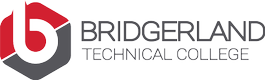Excel I & II

Excel 2021 – Self-Paced Courses
Excel 2021 – Level 1 (Self-Paced Course)
Students will learn the functions of Microsoft Excel 2021 as it is used in business and industry. The course covers the new ribbon interface; entering and editing data; selecting cells and ranges; printing worksheets; using formulas and functions; formatting cell contents; creating charts; working with and adding graphics to large worksheets; and using templates.
Excel 2021 – Level 2 (Self-Paced Course)
Students will dive deeper into the functions of Microsoft Excel 2021 as it is used in business and industry. The course covers advanced formatting, conditional formatting, financial functions, auditing formulas, creating tables and outlines, and protecting workbooks.
Self-Paced Business Courses
These courses are competency-based, allowing you to progress at your own pace as your schedule permits while demonstrating your skills and knowledge through a variety of assessments, including assignments, concept and skills reviews, and a final project.
Courses are designed to be approximately 30 hours; however, due to the unique format of competency-based instruction, completion time may vary. It takes discipline and determination to be successful in online coursework, and students are responsible for managing their own progress.
The course will be available for 30 calendar days. During this time, students will have online access to quizzes, assignments, and correction keys, as well as access to the Business Technology computer labs as needed.
Open Lab Availability
Logan Campus: Monday – Thursday, 12:00 pm – 6:00 pm
Contact: Kristen at (435) 750-3210 or kbogue@btech.edu
Required Textbooks
Level 1
- Microsoft Excel 2021 & 365 Level 1 of 3
- Author: Alex Scott
- Publisher: Labyrinth Learning
- ISBN: 9781640614055
Level 2
- Microsoft Excel 2021 & 365 Level 2 of 3
- Author: Alex Scott
- Publisher: Labyrinth Learning
- ISBN: 9781640614116
Required Supplies
- Flash drive
Cancellation & Refund Policy
Individuals are responsible for canceling their registration should they not be able to attend. Refunds will not be issued for non-attendance. Cancellations received before the first day of class will receive a 100% refund. No refunds will be given on or after the first day of class. (Policy 900.920)
About the Class
How to Register
Excel
-
Create a Continuing Education account
Create your account online to get started.
-
Know your code
Use the code below when you register.
Course Class date Code Excel – Level 1 Open CE52 0060 01 LC Excel – Level 2 Open CE52 0070 01 LC The 30 days start from the scheduled orientation date.
-
Call Student Services to register
Student Services will help complete your registration.
* Once registered for the class
-
Schedule your orientation
Schedule an orientation time using the online calendar.
Our Mission
The mission of the Bridgerland Technical College is to deliver competency-based, employer-guided career and technical education to both secondary and post-secondary students through traditional and technology-enhanced
methodologies. This hands-on technical education provides occupational education, skills training, and workforce development to support the educational and economic development of the Bear River Region.